Editor's review
Ask any owner of a custom product website and he is likely to complain that some of his customers are unable to properly use the product due to technical difficulties. However if the customers could view a demo video, chances of their satisfaction in using the product would be higher. Today the need to create video tutorials and screen grabs is rather common and several specialized tools are available in the market to meet the need. However if you are looking for a sophisticated which yet does not bog you down by its complexity, then the Zebra Screen Recorder 1.6 would make for a decent choice.
Combining a set of intuitive features and intelligent options, the Zebra Screen Recorder 1.6 is way above other applications in its class. When you launch it you encounter a rather user friendly interface and can easily set your preferences. The tool can be used to capture both audio recordings and web cam videos with ease. So if you like speaking before a camera and like explaining details, the tool would be a perfect companion. Moreover it can record every action that goes on your screen and can even capture even the quickest mouse movements. Now if you are looking record a conversation that you are having with a client for training purposes, the same can be achieve without much effort. The output files can be saved either in the AVI format or MPEG and tool is capable of generating high quality videos.
The Zebra Screen Recorder 1.6 is designed with an eye to meet the need of a professional looking to create detailed documentations and help files. However it is easily approachable for average computer users and its overall ease of use combined with its rich feature set, earns it a score of four rating stars.


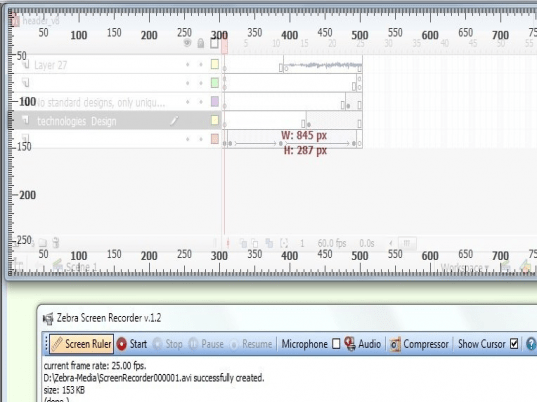
User comments